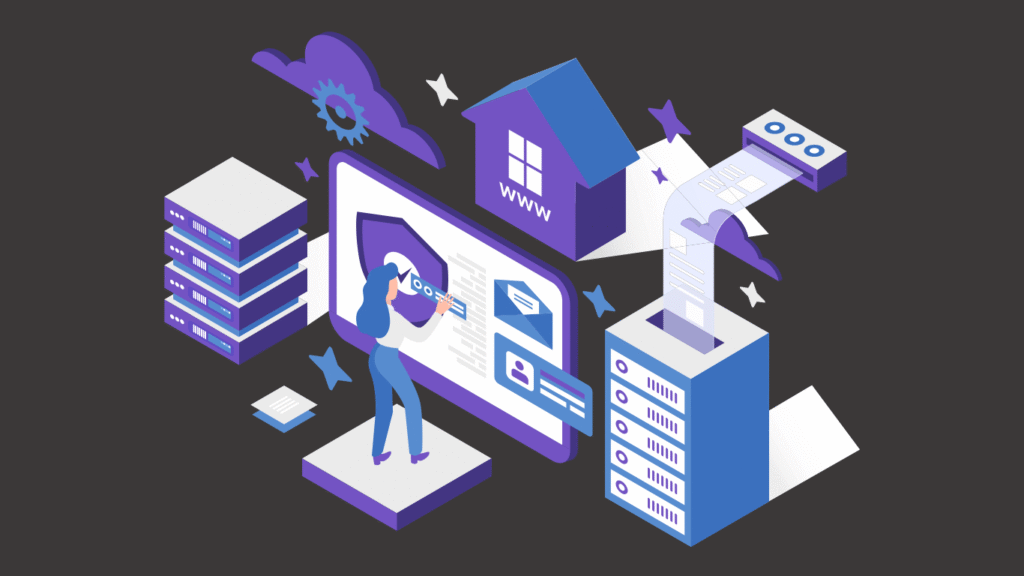Managed WordPress hosting is no longer a luxury-it’s a necessity for site owners looking to get the most from their WordPress websites. Whether you’re managing a blog, running an online store, or building a corporate website, the reliability, speed, and ease of use that comes with managed WordPress hosting can be a game changer. In this comprehensive guide, we cover the best deals on managed WordPress hosting this year, with in-depth comparisons, expert tips, and a buyer’s FAQ section to help you choose wisely.
What is Managed WordPress Hosting?
Managed WordPress hosting is a specialized service where the hosting provider takes care of all the technical aspects related to running a WordPress site. This includes:
- WordPress core updates
- Plugin and theme updates
- Server-side performance optimization
- Daily backups
- Malware scans and security
- Expert-level WordPress support
This hosting type is especially helpful for non-technical users and busy professionals who want their sites to perform at top levels without having to manage servers or troubleshoot issues.
“Managed WordPress hosting frees you from backend worries, so you can focus on growing your content and audience.”
Why Choose Managed WordPress Hosting?
Choosing managed WordPress hosting over shared or VPS hosting gives you several key benefits:
1. Optimized Performance
Managed providers configure their servers specifically for WordPress. This ensures faster loading times, lower bounce rates, and improved user experience.
2. Enhanced Security
Security is built-in with firewalls, malware detection, and automatic patching. Most managed hosts offer free SSL certificates and daily security monitoring.
3. Automated Backups
You don’t have to worry about data loss. Managed hosts create daily backups and offer one-click restoration options.
4. Expert Support
Support teams specialize in WordPress. Whether it’s plugin conflicts, performance issues, or configuration, they’ve got you covered 24/7.
5. Time-Saving
Focus on content and marketing, not on technical issues. Your host handles everything from updates to uptime monitoring.
Best Managed WordPress Hosting Deals in 2025
Let’s look at the providers offering the most competitive deals this year.
1. WP Engine
Best for: Agencies, freelancers, and business websites
Highlights:
- Free StudioPress themes
- Global CDN & EverCache
- Staging and dev environments
- 24/7 chat support
Deal: Get 4 months free on annual plans
Pricing: Starts at $20/month (billed annually)
2. Kinsta
Best for: High-traffic WordPress sites and ecommerce
Highlights:
- Built on Google Cloud Platform
- Automatic scaling
- Edge caching
- Cloudflare Enterprise CDN
Deal: 2 months free on yearly subscriptions
Pricing: Starts at $30/month
3. SiteGround
Best for: Beginners and small businesses
Highlights:
- Free SSL, CDN, email
- Daily backups
- Ultrafast PHP
- WP Migrator plugin
Deal: Up to 80% off on first billing cycle
Pricing: Starts at $2.99/month
4. Bluehost (Managed WordPress)
Best for: Bloggers, beginners, and content creators
Highlights:
- Built-in marketing dashboard
- Jetpack plugin integration
- Free domain for 1 year
- Automatic updates
Deal: 60% off + Free domain registration
Pricing: Starts at $9.95/month
5. Cloudways
Best for: Developers and high-performance sites
Highlights:
- Choose from DigitalOcean, AWS, Google Cloud
- Pay-as-you-go billing
- Free migration
- 24/7 support
Deal: Use code WPE30 for 30% off first 3 months
Pricing: Starts at $11/month (DigitalOcean base plan)
6. Pressable
Best for: Agencies and WooCommerce stores
Highlights:
- Owned by Automattic (WordPress.com parent company)
- Free Jetpack Security
- 100% uptime guarantee
- Unlimited bandwidth
Deal: Free 1-month trial + 20% off first year
Pricing: Starts at $25/month
Comparison Table: Top Managed Hosting Providers
| Provider | Starting Price | Free Migration | SSL | CDN | Support | Deal |
|---|---|---|---|---|---|---|
| WP Engine | $20/month | Yes | Yes | Yes | 24/7 Chat | 4 months free |
| Kinsta | $30/month | Yes | Yes | Yes | 24/7 Chat | 2 months free |
| SiteGround | $2.99/month | Yes | Yes | Yes | 24/7 Phone/Chat | 80% off intro |
| Bluehost | $9.95/month | Yes | Yes | Yes | 24/7 Support | 60% off + domain |
| Cloudways | $11/month | Yes | Yes | Yes | 24/7 Chat | 30% off (3 months) |
| Pressable | $25/month | Yes | Yes | Yes | 24/7 Email/Chat | Free trial + 20% off |
Key Features You Should Look For
When comparing plans and prices, make sure the provider includes the following:
- Automatic Backups: Daily backups protect your site against accidental changes or hacks.
- Built-in Caching: Speeds up site loading by storing parts of your site in memory.
- Staging Environments: Allows you to test updates and changes before pushing live.
- CDN Integration: Boosts speed by delivering content from servers closer to your visitors.
- Security Scanning & WAF: Protects your site from brute-force and malware attacks.
When to Lock In Hosting Deals
Hosting providers offer steep discounts during:
- Black Friday / Cyber Monday
- New Year sales
- Summer Flash Deals
- Anniversary Celebrations
Signing up for an annual plan during these promotions can save you up to 70% compared to monthly plans.
How Managed Hosting Impacts SEO and UX
Speed and uptime are critical for SEO. Google’s Core Web Vitals penalize slow-loading pages. Managed hosting typically includes:
- Server-side caching
- Fast response times
- Global CDN
- Secure HTTPS
These factors help reduce bounce rates and improve engagement, which positively affects your ranking.
“A fast, reliable site doesn’t just keep visitors happy-it sends the right signals to search engines.”
Hidden Costs to Be Aware Of
Not all hosting plans include everything in the base price. Some providers charge extra for:
- Site migrations
- Premium themes or plugins
- Increased storage or bandwidth
- Email hosting
Always review the fine print before purchasing.
Tips for Choosing the Right Plan
- Beginner: Go with SiteGround or Bluehost.
- Agency or Developer: WP Engine or Cloudways
- eCommerce: Kinsta or Pressable
- Performance-Oriented: Cloudways or Kinsta
Look for a provider that fits both your technical needs and budget. Don’t get lured by ultra-low prices that spike after the first year.
Q1: What is the difference between managed and unmanaged WordPress hosting?
Managed hosting includes automated maintenance, updates, and support tailored for WordPress. Unmanaged hosting puts you in control but requires manual configuration and upkeep.
Q2: Is managed WordPress hosting good for WooCommerce stores?
Yes, it’s highly recommended. Managed hosts optimize for speed and security, which are crucial for ecommerce success.
Q3: Can I move from shared to managed hosting without downtime?
Yes, most providers offer free migrations with no downtime. You’ll typically just need to point your DNS once the migration is done.
Q5: Are there managed hosting options with email included?
Some providers like SiteGround include email hosting, while others like Kinsta and WP Engine recommend third-party services like Google Workspace.